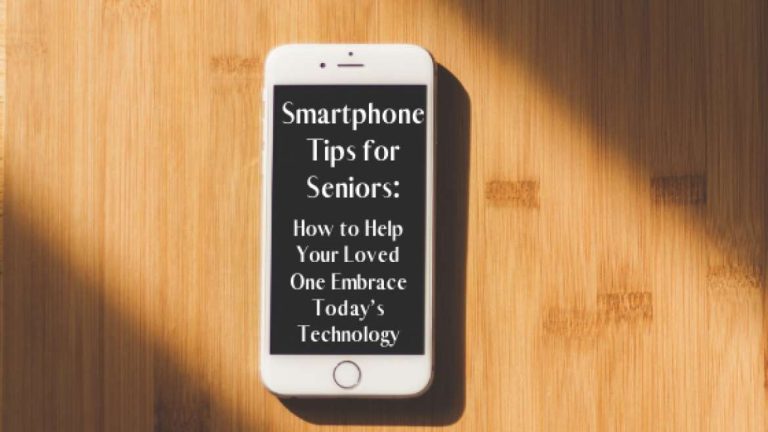Navigating a new smartphone can be tricky for even the savviest of tech lovers. For seniors who haven’t used a computer in years or whose calls have been limited to a flip phone for the past decade, the learning curve can often feel too steep to handle.
Getting over that fear, however, can set a senior on the road toward greater independence and ease their family’s worries about their health and safety. With a smartphone in hand, a senior can:
- Use GPS to assist with walking and driving—and even help their family members find them if they become lost or disoriented
- Monitor their health and set up medication reminders
- Meet with their doctors through telemedicine apps
- Share calendars with family members
- Shop online and get groceries and other necessities delivered
- Play online games and take virtual classes to keep their minds active
- And of course, chat with friends and family through video
According to AARP, 62 percent of individuals over age 70 have made the shift to smartphones, but many still struggle with using them. A study from the University of California San Diego found, “Frustration appeared to be a significant barrier, which led to a lack of self-confidence and motivation to pursue using the technology.”
Helping a senior who struggles with their smartphone
As family members, we can help the seniors in our life overcome their fears of their smartphone with just a few simple steps and a little extra patience.
- Go slow with introducing technology. As with any new undertaking, it’s important to learn the basics before diving into more advanced steps. Help your loved one get comfortable with texting, calling and accessing the Internet first before trying out maps, games, and apps.
- Set up their screen for easier reading. Bad eyesight and small screens make smartphones difficult to navigate. In the Settings menu, you can help your loved one expand their display, so reading online becomes easier on aging eyes.
- Let someone else take the wheel if needed. If you and your parent hit a wall as you teach them the technology, bring someone else in to help—especially if that helper is a member of Gen Y. Reports have shown that older adults better grasp smartphone use when teens walk them through the steps. Another option is to encourage your loved one to take a class. Louis Oasis, for instance, offers technology classes for seniors throughout the region.
- Get them connected to others. Help your loved one program frequently-used numbers into their phone and show them how to use the voice assistant to call family and friends. To keep them in touch with their grandkids, explain how they can use FaceTime, Skype, or Google Duo to video chat to their heart’s content!
- Help them find the right apps. There are almost 2 million apps available for download right now, which may be overwhelming to wade through. Ask your loved one about their interests to narrow down which apps would be best for them. Do they love music? Show them how to set up stations on Pandora. Do they need to get a workout in on rainy days? Download a yoga app. Are they lifelong learners? Find them a great podcast or try out a brain-powering app like Luminosity.
- Keep your loved one safe. Write down your parent’s password and other basic directions for their phone in an easy-to-find spot. Also, be sure to remind them of scams that target seniors through text, email or social media and explain what they should do if they receive any questionable messages. AARP has an extensive fraud information center that highlights reported scams and offers a toll-free reporting line at 877-908-3360.
- Don’t get rid of that landline. Now that your loved one has a smartphone in hand, it’s tempting to nix that landline. However, keeping two methods of communication open can help save them in an emergency. Unlike a smartphone, a landline can immediately pinpoint your loved one’s location if they call an ambulance and is less likely to drop calls.
With everything your parents taught you as you grew up, teaching them how to take advantage of smartphone technology to stay better connected with family is one way you can return the favor. Just remember to remain calm and patient during the process. No one learns new technology in one day, but by being ready to address your loved one’s issues and answer their questions, you can make this new adventure easier for everyone.